|
To
register your Quadra installation you must create a
customer profile, consisting of your name, email address, phone number, etc., and enter your Quadra
license number. You can locate your license
number in System Maintenance | Practice Setup by selecting the 'Company' tab.
The Quadra license number is formatted as BC-NNNNNNNNNN-NNNNN-NNN
and should be entered exactly as shown in
Practice Setup, including the
dashes.
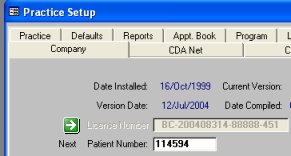 License Number field
indicated by green arrow.
License Number field
indicated by green arrow.
|
|
All
clients who are on the annual Quadra Software
Maintenance program are entitled to register and gain
access to our support pages. If you are a client and
would like to register, please click on the Register Now
button.
If you are already registered, please click on the Login
button
to access the Quadra Support pages. |